# Plugin Configuration
What you get out of this plugin in in large part related to how you configure it. The idea behind this configuration is to take full advantage of Firemodel's watchers and in turn Firebase's "real time" database characteristics. Hopefully this idea is not foreign to you but in a nutshell what we mean is that we should configure this plug so that we can "subscribe" to a series of "event streams" that represent change in the database that we care about.
# Basics
# Example Config
Let's take the theory down a notch and look at an example configuration:
const config: IFirebaseConfig<IRootConfig> = {
// Firebase config
db: {
apiKey: "...",
authDomain: "...",
databaseURL: "...",
projectId: "..."
},
// core services
connect: true,
useAuth: true,
// Lifecycle hooks
lifecycle: {
// for all users
onConnect,
// only if using Firebase Auth
onAuth,
onLogin,
onLogout,
// only if using vuex-plugin-router
onRouteChange
}
};
This configuration would then be added to your initialization of this plugin like so:
src/store/index.ts (or comparable)
const store = new Vuex.Store<IRootState>({
// ...
plugins: [
FirePlugin<IRootState>(config)
]
}
The details of this configuration will be explored in the following three sections:
- DB Configuration - you must provide the normal Firebase client configuration so this plugin can connect to the database for you (alternatively you can provide config for a "mock database" ... more on that later)
- Core Services - there are core services that you get out of the box which you can opt-in/out of.
- Lifecycle Hooks - certain application lifecycle events are predictable and this plug-in makes it easy to take actions whenever these events are fired (all of the config under
lifecycle) relates to that.
# Correct IRootState typings
But before we move into these sections let's look at some key typings that will help you configure correctly:
IFiremodelConfig<T>- your configuration is fully typed and beyond just a "signature", it also includes comments: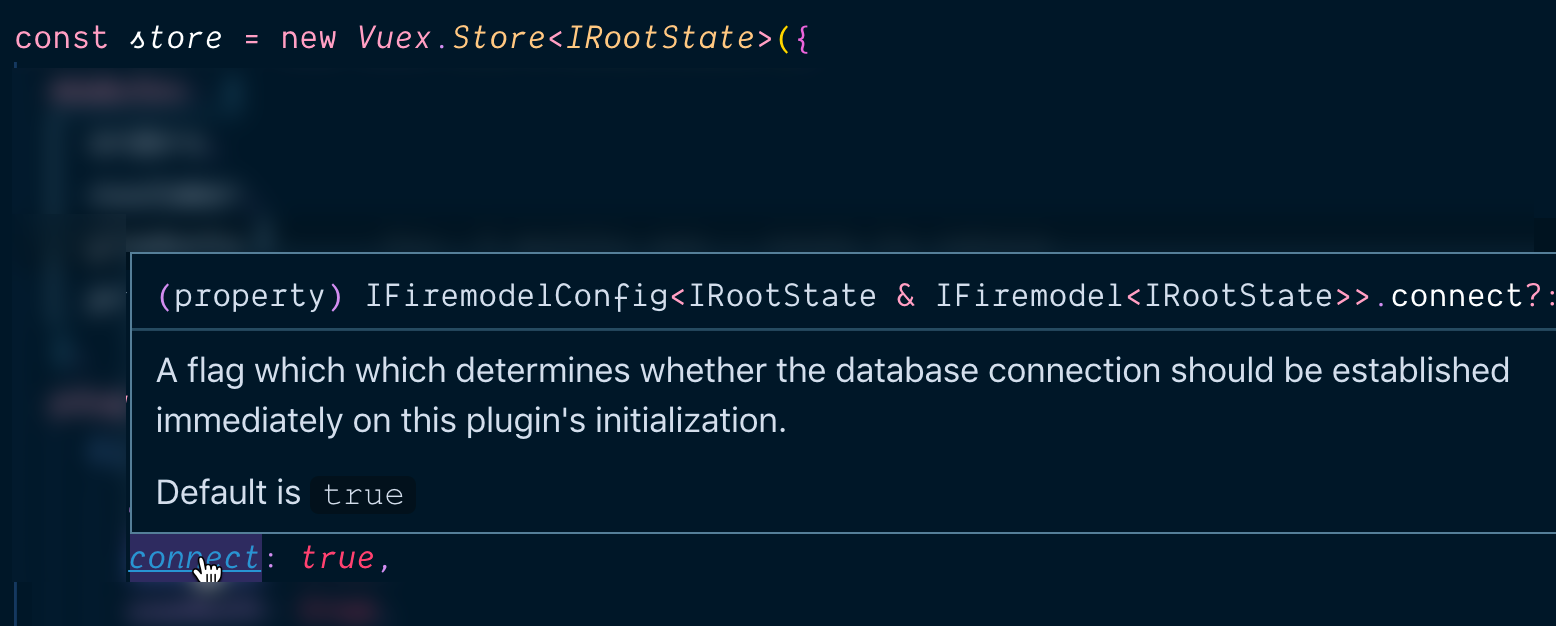
Note that in our example we broke out the
configas a separate variable so we had to explicitly state the typing but if you configure this plugin inline with the plugin (a reasonable enough thing) the typing will just come in "for free" (as is the case in this picture).IRootState- this plugin assumes you are using Vuex modules and that to garner typing information you would have already gathered your state tree into a type. Right now, to get support not only for your modules but also for this plugin's typing you must do something like:export interface IRootState { orders: IOrdersState customer: ICustomer products: IProductsState // TODO: this should be handled within the plugin ['@firemodel']: IFiremodelState<IRootState> }The intent is to remove this requirement but at the moment you do need to do this
# Core Services
# When to Connect
By default this plugin will connect with the database immediately. That is
probably the correct behavior 99% of the time but on the chance you don't want
it to connect right away you can set the connect property to false. If you do
this then you would take on responsibility to dispatch the
@firemodel/connect action at the point where you do want to connect.
# Firebase Auth
Authentication and Authorization are critical features of almost every app and Firebase provides a great set of services to make this sometimes tricky process relatively easy. There are, of course, entitled to use other solutions out there so you can set this to false if you don't plan on using it:
useAuth: false;
If you are using Firebase authentication you can simply opt-in by setting the
configuration value to true but there are options and if you choose to set these
then you would replace the boolean flag with an options dictionary, where:
presistence- provides a way to state how long the Firebase client should remember the user for. The options are: none, session, and local and if not stated the default is local. For more details see the docs: Auth State PersistenceanonymousAuth- a powerful feature of the Firebase Auth is to give visitors an "anonymous user" account when they land. By doing so the user is now more easily tracked and this can be quite helpful for understanding how non-users of your solution are viewing the site prior to (hopefully) signing up. By default this is turned off but by setting to true you will immediately have visitors either be "known users" or "anonymous users" and thereby always have auidto use for tracking.
This flag, when set to true, will setup a callback with Firebase which allows the plugin to be informed of any auth related events. In turn it will do two things:
- Keep the
@firebase/currentUserup to date - Call the
onLoggedIn/onLoggedOutlifecycle events as appropriate.
By default, this service is turned on.
# Anonymous Authentication
In addition to just stating that you'd like to use Firebase's
authentication/authorization system, you can also opt-in to anonymousAuth.
When this feature is turned on this plugin will -- immediately after connecting
to the DB -- check for the appropriate tokens of a logged in user and re-login
the user. If, however, there is no user tokens the existing session is logged in
as an anonymous user.
This means that everyone interacting with the site will be a tracked user of some sort. Some will be "known users" and others will be "anonymous users" but all will have a unique ID that tracks the identity of the user.
# Lifecycle Hooks
# Overview
This plugin provides the following lifecycle events which you can plug into to add/remove/update the paths in the database which you are interested in (aka, which paths you are "watching"):
onConnect()- as soon as the database is connected; this is the initial connection but also applies to subsequent connections if the database had gone down sometime after the initial connection.onDisconnect()- if the database disconnects at any point after the initial connection.
For configurations that are using Firebase's Auth solution, the following events will also be available:
onAuth()- When a user first arrives on the site/app, there is a two step process where first we mustonLogin(uid: string, isAnonymous: boolean, ...) => void- as soon as a user is logged in then this event is firedonLogout(uid: string, isAnonymous: boolean, ...) => void- as soon as a user is logged out this event is fired, allowing you to cleanup/change watchers
Finally, for those users who have configured their state tree to include the apps current route, then you will also receive:
onRouteChanged()
Note: all lifecycle hook functions are
asyncfunctions